Welcome Pack Portal User Journey
INITIAL USER SETUP
Client provides user data:
First Name / Last Name / Email address
Client then provides monthly user data to incorporate new starters:
First Name / Last Name / Email address.
Client sends to CS team to then provide to DS.
Digital Services:
Create user accounts.
Initiate a site wide setting to limit it to one order per user.
WELCOME EMAIL
End user receives:
Welcome email which contains link to the portal
End user is taken to the landing page
End user sets password
Placing Order
Replacement Stock Ordering
Select clothing size (if applicable)
Low Stock Notification:
Sales team receive automatic notification when stock gets to XX units.
Notes
Default level is 5.
Agree on client by client basis.
Select gift option (if applicable)
Replacement Stock:
CS team purchase new stock.
Select Add to Order /Basket
Notes
This provisionally holds the stock for 60 minutes.
Back Order Function is not available
Tick box Notification Email: 'Notify me when this is back in stock' email
Part Fulfilment is not available.
Replacement Stock:
Warehouse receive and book in stock.
Login (if not already)
Replacement Stock:
Warehouse notify CS via goods in email/spreadsheet.
CS notify Digital.
Digital update Portal
Complete Shipping Info
Notes
The portal is set up for UK & International Shipping, to both private and business addresses.
Click Place Order
Note: This does a final reduction from stock on the portal.
Order Approval (optional)
Client Representative receives the Order Email, with the status ‘On Hold’.
Client Representative logs on to the portal and changes the status to ‘Progressing’ if approved.
End User receives order confirmation email
Warehouse receive email notification of order
Warehouse manually enter order into Logicon
Warehouse print order
Warehouse pick and pack order
Shipping label generated by Logicon and added to shipment
Order is shipped within 48 hours of receipt
Warehouse change tracking on Logicon which auto deducts stock from Logistock
Warehouse login to the portal and change the status to ‘Completed’ which triggers next step.
RECEIVING ORDER
End User receives order dispatched email
End User receives Welcome Pack
RETURNS
Warehouse receive return
Warehouse team return item to stock / update Logistock (unless damaged)
Notes
Must be done same day/next day to ensure accurate stock levels on portal.
Warehouse team notify DS team to update stock in portal
Notes
Must be done same day/next day to ensure accurate stock levels on portal.